
 |
|
Cleaning Mesh Fan Filters
Page: 1/1
Cleaning Your Mesh Fan Filters
Author: Lee ?Vectrex? Huffman Introduction You added those new mesh filters to your fans to keep those bad little dust bunnies out of your case. Now, two months later, there's something different. Those things are covered in dust! I'm here to show you how to fix those wonderful filters, and get them looking like new. The only thing you'll need is a handy dandy toothbrush (that's not in use of course). The Cleaning Here you've got you dirty fan filter that's been sucking up dust for months now. We've got to get rid of that gunk!  Take your toothbrush and start scrubbing. Up and down motions will get rid of that mess quickly and easily.  As you can see, there's been quite a lot of dust collecting here, which can also affect the temperatures inside your case. If an excess amount of dust bunnies builds up on your toothbrush, just remove it, throw it away, and keep going.  Here you see that it may take a couple times through to get it thoroughly clean. Continue the cleaning until all the dust is removed. 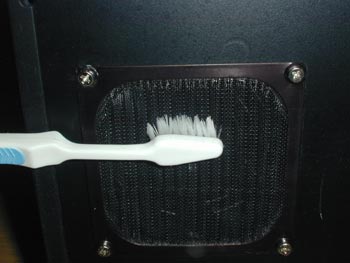 Now you can see the major difference a five minute job can do for your case. Now you'll be running a much more efficient cooling system throughout your case.  |
||||||||||||||||||||