PC-Rider Mod
Thanks to
Jake HardeeFor Submitting this great guide!
I was using EL wire to light the front of my case then after a few months it
got so dim you couldn't tell it was even on so I went looking for something that will last a long time and something original.
One day I saw a review posted on the [H] from
Mod the
box when I saw that I thought it would be perfect so I ordered it 1 pcrider,
16 ultra bright blue LEDs and 16 chrome holders for $75 CAN thats about $45 US. This kit is sold
at
Computuning they are very friendly and helpful they even went to the trouble to make me my own webpage for my
special order for the extra LEDs and holders. The instructions that came with it are good it even comes with a template
for a 5 1/4 bay install but I didn't need that only thing I used the instructions is to see that the long wire on the
LED is the positive.

This is the module it is small and can be hidden very easy, you can see that
there are only 8 wires that goto the LEDs but it can support up to 16 LEDs you just have to make extra wires as you will see later.

These holders are really meant to be seen they do look very nice and act as
a reflector for any light that is going to the side the LEDs are easy to install into the holders but some of them wouldn't stay so I had
to use a drop of super glue to keep them from coming out.
 ????
????

The front of my Antec case has a thin piece of plastic on each side of the
vent that is about 3/4" tall the LED holders will mount nicely on there.
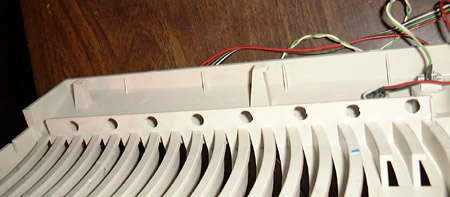
I put the hole 1 1/4" apart so it will go the whole length of the vent
I used a 5/16" drill bit to make the holes. Keep in mind not to press to hard because when it comes through the other side it could go through the
front of the case. It is hard to drill this because of the angle and on one hole the bit slipped and went through one of the vent gaps and actually
broke the drill bit in half I was amazed that it didn't crack the plastic.

After the holes are drilled I put in the LED holders they are simple to install
you just need a 7/16" wrench.


I bent all the wires from the LEDs to make the wiring fit right.
 ????
????
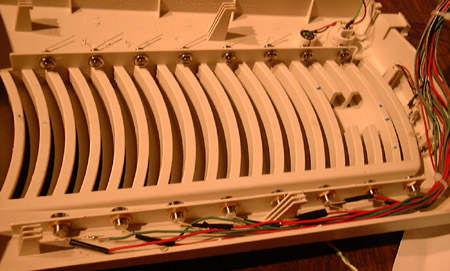
On one side I had to connect wire extensions that would got to the LED on the
opposite side I put tape over the positive to keep it from shorting out.
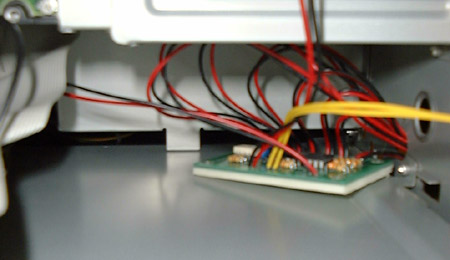 ????
????

I then mounted the module behind the HDD cage so it cant be seen and fed the
wires thorough one of the holes in the front. I only pulled out enough wire to reach each LED and zip tied
them so they will not move.
 ????
???? 
Now I got 1 side connected that's the easy part the connectors just slide onto
the LEDs.

To get the other side to work you have to push the wire extension into the
back of the connector that is on the LED, this takes time it is very tricky to get it right the wire has to sit
right next to the wire coming off the LED.

Ok now I got them all working the way I have it hooked up is the top LED on
the left is hooked the the bottom LED on the right so as one side goes up the other goes down and when you flip
the switch to HDD activity mode the lights go in a circular motion.

Here you can see the blue glow but it is only shining on the side wall that
I mounted the holders on and its not very bright when I turn the lights off hmm what could I do?

Paper and a big freaking roll of double sided tape I think this will fix it.
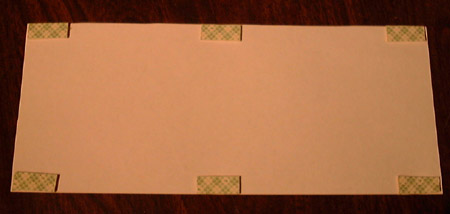
I put 6 small pieces on the back of the paper to hold it against the vent.

There is a small hump in the middle and it makes the light beam spread out
very well. BTW I don't use this front vent yes it does block air flow but there is a piece of black egg crate foam
on the inside to kill the HDD noise.

BEHOLD - the finished product!
Here is a video of what it looks like in action
Action
Shot!
2.9MB
And here is a video of the HDD activity function
HDD
Activity!
2.5MB

