
 |
|
Nostromo n50 SpeedPad
Page: 1/1 Manufacturer: Nostromo Product Name: n50 SpeedPad Provider: HardwareCooling.com Review Date: 09.22.03 Reviewer: rm-rf
o First Person Shooters ? They have provided pre-built configurations for many games, including Half-Life, Counter-Strike, Unreal Tournament, Quake3Arena, and even Tribes2. ? The Quake3 module gives you the standard WASD-like up/down/left/right functions, crouch, next/previous weapon buttons, "Use Item," a ?rocket launcher? button, and a ?show scores? button. Left on the D-pad is Jump, which puts it conveniently on your left thumb. It was extremely comfortable to use, requiring just a little bit of time to get used to having a 5x2 grid of buttons, as opposed to the standard keyboard. This little device is surprisingly user-friendly! ? The pre-built Unreal Tournament module gives the same WASD up/down/left/right functionality. This is evidently so common that they printed those arrows on the n50 buttons themselves. It also has a crouch on the left pinky, but on the right side, it has a ?right mouse button? button for those alternate fire uses (think Translocator!) and a ?throw weapon? button. The D-pad adds Jump and Feign Death to the thumb. What?s really cool is that the upper left hand button is "Red Shift," so it switches everything to the Red modified mode. As long as you hold that button, all functions change. Suddenly, you have your voice menu and your gestures all at your fingertips as well. As an example; you?re running down a hallway, and you execute an opponent with a well-aimed ripper shot to the head. Sounds like a good time to use that ?thrust? gesture. Unfortunately, it?s probably on the other side of the keyboard, at least 6 keys over, so you have to take your hands off the movement keys to do it. Right then, somebody comes around the corner and picks you off with a shock rifle. He gives you the thrust, but runs off without missing a step. How?d he do it? If he was using the pre-built n50 module, he just held button one and pressed button 9. That?s the wave. Are you starting to see how nice it is to have this flexibility in your hand? o Mechwarrior 4 ? Mechwarrior was a game that might not have been played with a mouse/keyboard configuration. However, for those who use a joystick or just need another set of keys, the n50 shines again. The pre-built module uses the d-pad for radar functions. Normal use gives you next/previous enemy, nearest enemy, and target-under-reticle. Red shift gives you active/passive radar control, radar/map control, and radar range. Blue shift gives you next/previous/nearest friendly. That?s all done with the D-pad and two buttons configured for shift modes! Also configured are shutdown/startup, override shutdown, flush coolant, center torso, center legs to torso, zoom in/out, and more. Who says that you can?t have a lot of control with only 10 buttons? This is also a good use of the throttle wheel on the n50. Combined with a "Toggle Reverse" key, it gives you full speed control with a single finger. o Role Playing Games ? There is a pre-built module for Diablo 2, but since I?ve never played D2, I can?t speak for how useful it is. I notice that it gives you Skills 1-8 and Items 1-4 at your fingertips, among other things... 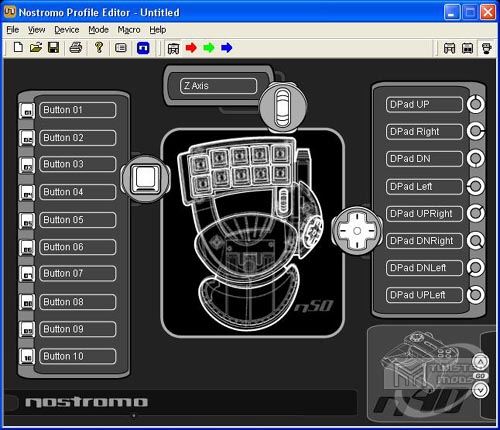 Here is a screenshot of the Profile Editor software included with the SpeedPad. As you can see, it provides a simple point-and-click interface to configuring the SpeedPad. You can assign single buttons, macros, or even special functions (like mouse right-click) to any of the 10 buttons, the throttle, or the 8-way D-pad. For those who are willing to spend a little bit of time setting it up for their own uses, this will be a powerful addition to the gaming arsenal. In fact, having 10 buttons, 3 shift states, a throttle wheel, and a D-pad to work with means your only limit is your imagination! I have to admit, I didn't expect much out of the Nostromo n50 SpeedPad when I first saw it. I didn't think there was any way to have 10 isolated keys provide a level of functionality equivalent to the keyboard. Fortunately, this little gem proved not only that it could be done, but that it could outdo the keyboard for flexibility! I don't expect that it could completely replace the keyboard, though. Games like Starcraft just have too many keyboard shortcut keys for that. However, the SpeedPAd could be used for assigning target groups. I have to tip my hat to Belkin's Nostromo line of precision game controllers for the n50 SpeedPad, and thank the fine folks at HardwareCooling.com for giving us a chance to check one out. I give it a 9/10, and I think I'm going to hook this up to my laptop...  |
||||||||||||||||||||